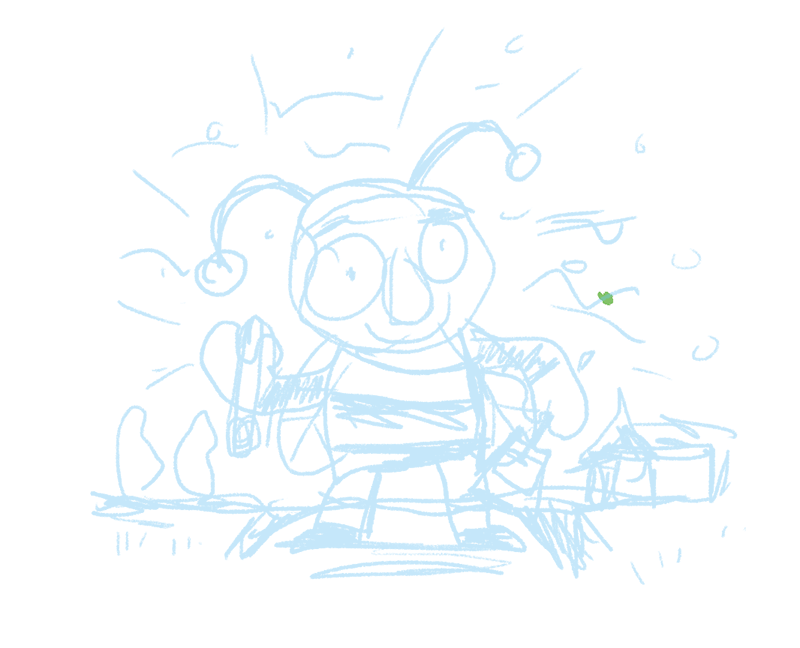How to add a screenprint effect to your image in photoshop. Hopefully by the end of this tutorial you will be able to make your own screen print poster.
Step 1> Create a Layer.
Step 2> Use a speckle brush and cover your image untill it looks faded.
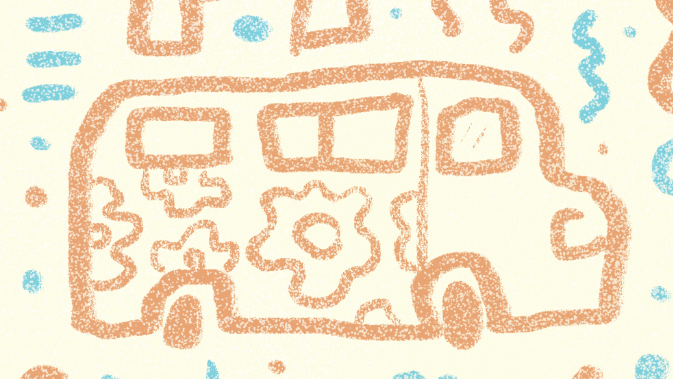
Step3> Create another Layer, add more colored speckle (I used orange) & make the opacity 25%.

Step 4> Duplicate your image, move it to the side and down.
Step 5> Change the color and opacity to 40%.

and the final image for myself:

Artwork by Johnathan Taylor. For more illustration and design please visit my website over here —> jt’s website.